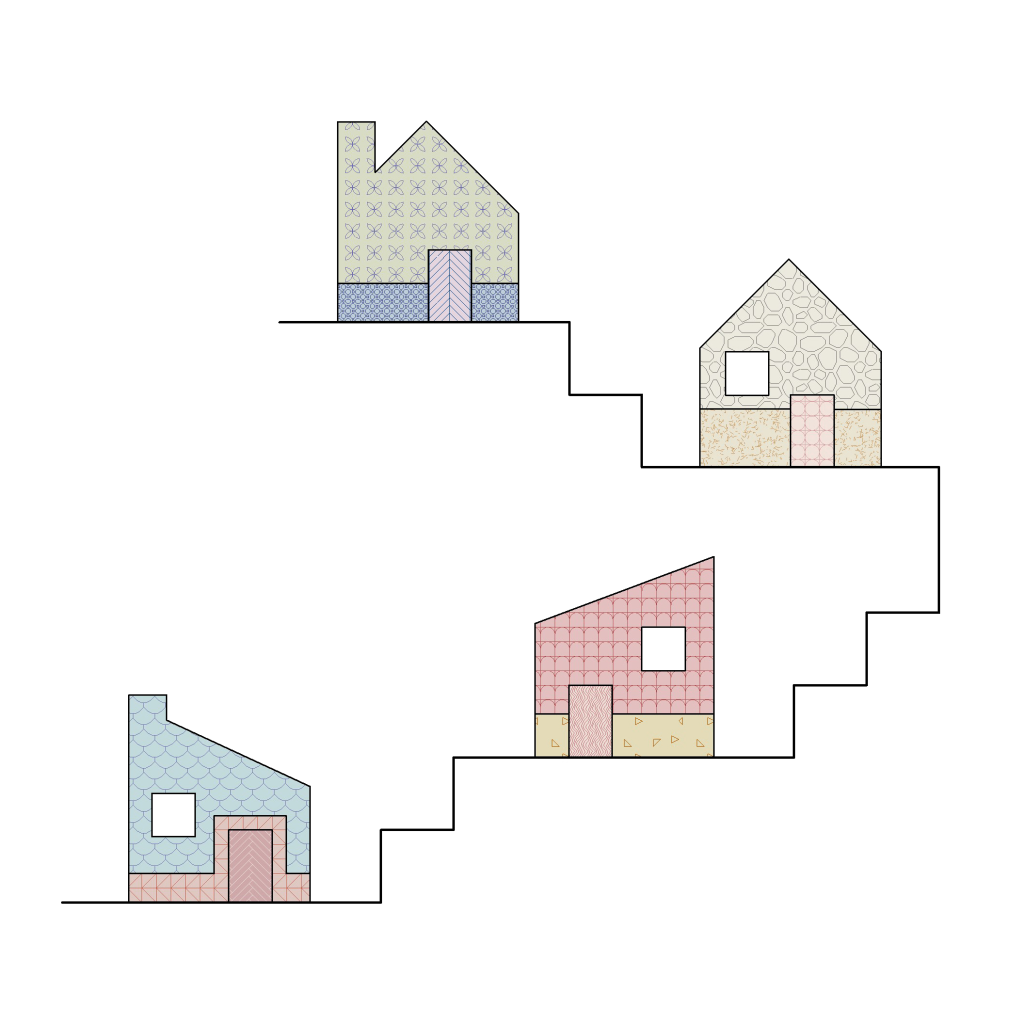
Work-sharing is a design functionality that allows team members to work on the same project model at the same time. A workshared model in Revit allows multiple team members to simultaneously make design changes to a local copy of the central model and synchronise back to the central model to save any updates they have made. The central model itself is saved on the office server and is not opened directly.
Each team member creates a new local file from the central model every time they work on the model. A new local file is automatically created every time the central model is accessed in this way.
The central model is updated via the individual local files which are open on each user’s desktop while the project is being worked on.
A feature of a workshared model in Revit is worksets. These are a collection of elements based on a designated function or identity. Worksets enable team members to take ownership over a whole category of building elements such that they can exclusively edit these elements. On larger projects, this helps to lock certain elements if necessary while they are being updated to prevent potential crossover or conflicts within the model.
As an example, you can create worksets based on the following categories:
Architecture
Architecture Facade
Architecture Furniture, Fixtures & Fittings
Placeholder Elements
Linked Consultant Models
Linked Survey Information
Linked DWG’s (for drafting purposes)
Because of their complexity and multi-dimensional nature, work-shared models must be regularly audited and should be built according to Revit best practices. This will maintain the health of your model and reduce the possibility of errors occurring in your model.
To help with auditing your workshared model in Revit, we have compiled a guide of best practices for Revit that you can download for free and refer to as you work in Revit. This free guide sets out best practices for maintaining the health and performance of your Revit models. Our tips and guidelines are set out in easy to follow, step by step processes.
image: project by n. Free Guide to Best Practices in Revit
Please feel free to leave a comment below or get in touch at hello@projectbyn.com if you have any questions or need any more information. We would be happy to hear from you.
Visit our home page or our LinkedIn page for further information about our BIM tools and Graphic Revit Template.
Contact us at: hello@projectbyn.com
Or ask a question via our Live Chat:
© Copyright 2025 Project by n.
Click here to read our FAQs, terms and conditions and privacy policy.