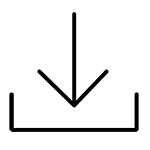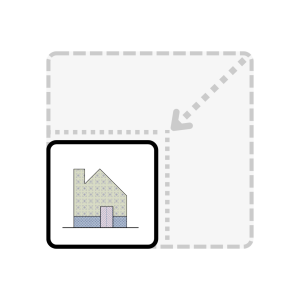
How to Reduce Revit File Size
Large Revit files can slow everything down. Opening, saving, syncing, printing, and even moving between views can become noticeably slower
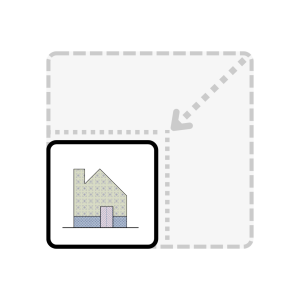
Large Revit files can slow everything down. Opening, saving, syncing, printing, and even moving between views can become noticeably slower
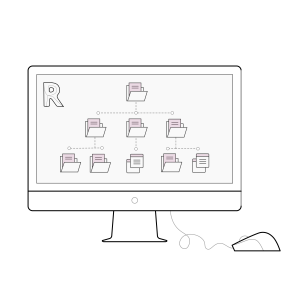
Documenting your BIM Standards, Protocols, and Workflows is one of the most effective ways to maintain quality and consistency across
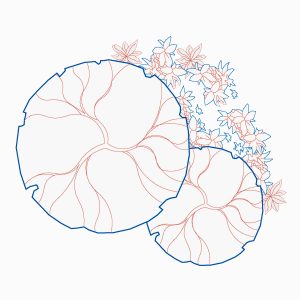
Detail items in Revit are essential for producing clear, legible, and professional drawings. By customising them, you can control how
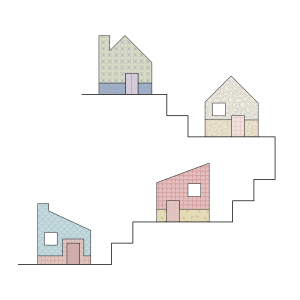
Revit is an incredibly powerful tool for architects, engineers, and designers, offering a wide array of customisation options to help
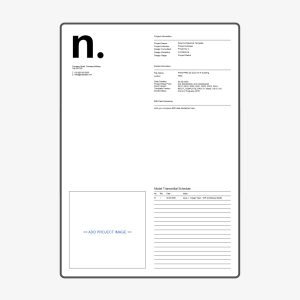
Learn how to set your default Revit template file to streamline your workflow and save time on every new project.
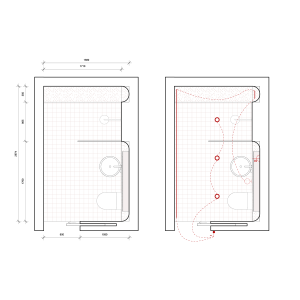
In architecture, detail drawings are where precision meets design intent. They’re more than technical documentation — they’re essential for communicating
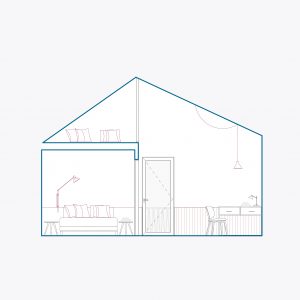
A common myth in the architecture industry is the belief that the benefits of working in BIM and using Revit
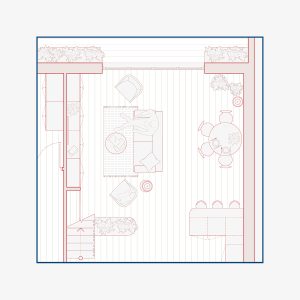
In recent years, more and more construction design professionals are upgrading to working in BIM (building information modelling) and most

A good way to begin building your Revit Template is to start with a Revit template checklist. In this way

Work-sharing is a design functionality that allows team members to work on the same project model at the same time.
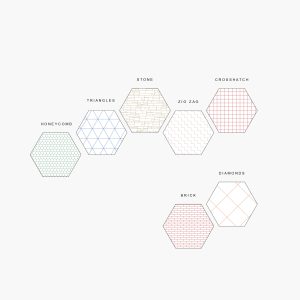
Creating a Revit template is one of the first and most essential steps in working with Autodesk Revit. A well-designed

BIM is revolutionising how architects, engineers, and designers produce drawing information—and Autodesk Revit is leading the charge. With its power
download our free template guide