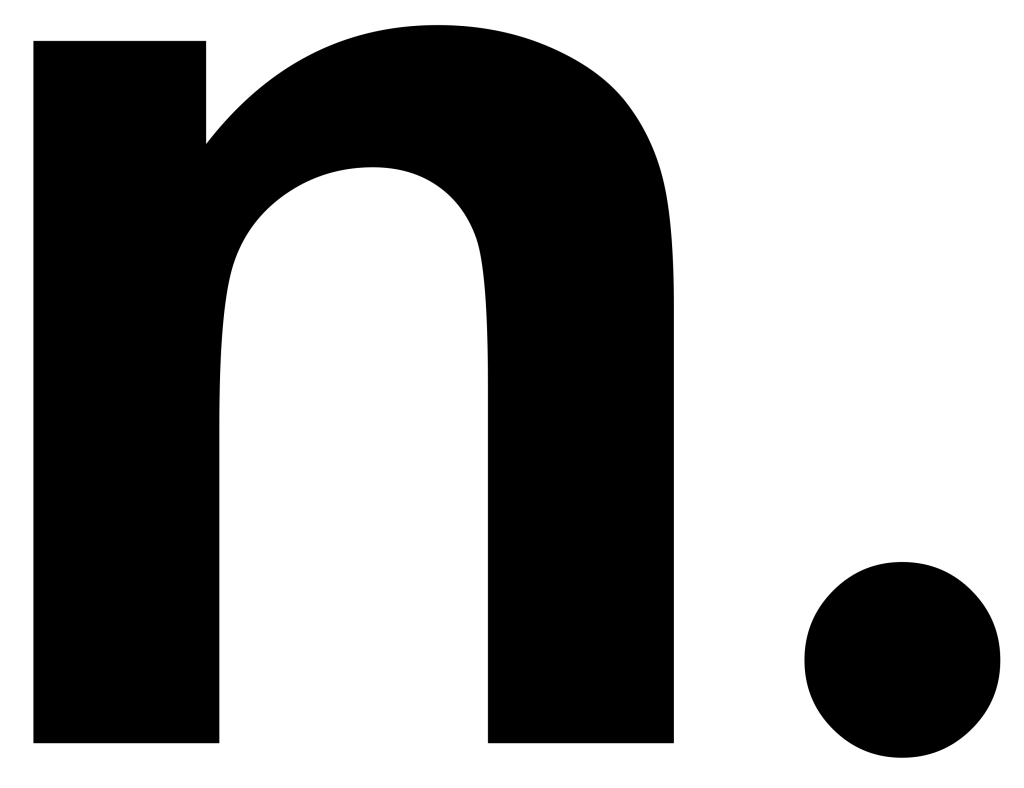Frequently Asked Questions
What unit setting are your Revit products?
Our LITE and PRO Templates and Title Blocks are available in both metric and imperial units. Both unit versions are available with your purchase. Our Sample Revit Project is available in metric units only.
What versions of Revit are your products compatible with?
Our products are compatible with Revit 2018 and upwards.
How can I find out more about the features of the Revit Templates?
We have compiled a complete guide to our PRO and LITE Revit Templates. The free Template Guide is available to download at this LINK.
What do I do if my file not downloading after purchase?
If you have any issues with downloading your product file, please get in touch with us at hello@projectbyn.com and we will rectify the problem as soon as possible.
What do I do if I have not received the free Template Guide after entering my details?
If you have any issues with downloading the free Template Guide, please ask our Live Chat in the bottom right corner.
How can I download your products after purchase?
Once your payment has been processed, you can download the products directly from our order confirmation page. A link to your files for download will be sent to the email address you have provided. The number of downloads are limited to 10 and will expire 10 days after purchase.
What do I do if didn’t I receive my confirmation / free download email?
Sometimes our emails may land in your junk or promotions folder due to the security settings of your email provider. Make sure to check your junk folder and promotions folder for our email and mark as safe to ensure you receive all future emails.
Do you offer refunds or exchanges for your products?
As our projects are digital in nature, we cannot offer refunds or exchanges for purchases. However, if you are not happy with your purchase, we would very much like to hear your reasons for this as well as your general feedback, and we will endeavour to do what we can to rectify the matter. We encourage all our customers to read our detailed guides and explanations of our products that are available from our website, prior to purchase to ensure that you have as much information as possible regarding our products and their functionality.
Do you have 3D Revit Families?
The best product to purchase for both 2D and 3D families would be our Sample Revit Project. Our sample project contains 3D families as well as 2D families for a domestic house project.
So that you can see exactly what the 3D families look like, see our sample project drawings at https://projectbyn.com/product/revit-sample-project/. Some of our 3D families have some nested 2D families that give them some extra detail in plan and elevation views, without overloading the model with complex geometries. The 3D views of the families are therefore more simplified than the plan and elevation views as you will see.
Is the sample Revit Project available in imperial units?
The Sample project is available in metric units only. You can update it to imperial units by switching the units settings in the project and families. Once the units are changed within the project, all dimensions in the project will appear in feet and inches, even if the individual families are not updated to imperial units. If you also wish to update the units within each metric family, this should be changed individually in the family.
We also offer a 50% discount off the Sample Project to our US customers to help them in updating it to imperial units, so please get in touch with us by email if you would like to avail of this.
Can I use my own title blocks with your Revit Templates?
Yes, you can import your own title blocks into the template. Everything should work in the same way as your title blocks have done previously using other templates. If there are any custom made parameters built into your title blocks, these may not work in the new template however.
There will also be some custom parameters and shared parameters that we have built into the Project by n. template, that will become redundant, but this will not affect how the template works overall.
If you wish to keep all the same features as the title blocks we have provided in the template, you can easily modify these to add you logo and company information, and adapt the lines and layout to match yours. This will ensure that you can take full advantage of the features of the built-in title block. We also recommend that you save a copy of the original template before making any changes.
Do you have a Revit Template for Structure and MEP?
Our Revit Template has been developed with architects in mind but can also be used by MEP and Structural Engineers. Features and settings such as title blocks, linestyles, filled regions, annotations etc. can be useful to engineers too. Our template guide, available to download from our Home Page, outlines exactly what is featured in the template.
Are your products compatible with Revit LT?
Yes all of our products, including both the LITE and PRO Revit Template are compatible with Revit L
Can I customise the templates?
Yes, our Revit templates are fully customisable and your company branding and standards can be easily added. We recommend saving a copy of the original version that you download before you begin your modifications to the template. The objective of our templates is to give architects and designers a head start with a highly developed base for their Revit template and graphic settings. This will allow you to save considerable time and to start producing graphically elegant drawings from Revit immediately. From there, the templates allow easy modifications or additions you may need for your own practice.
Do you offer bespoke Revit services?
Yes we offer a suite of bespoke services for Architecture practices starting in Revit. These include custom template creation, project setup and staff training. For more information regarding our services, please contact use at hello@projectbyn.com. We would be happy to hear from you.